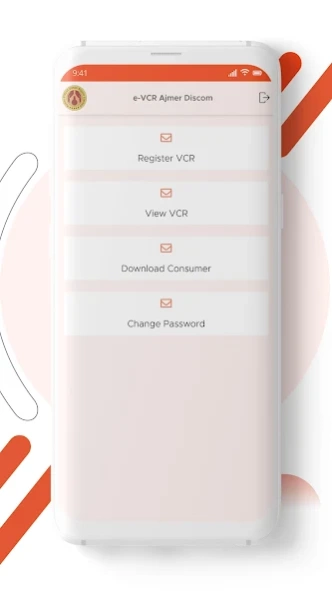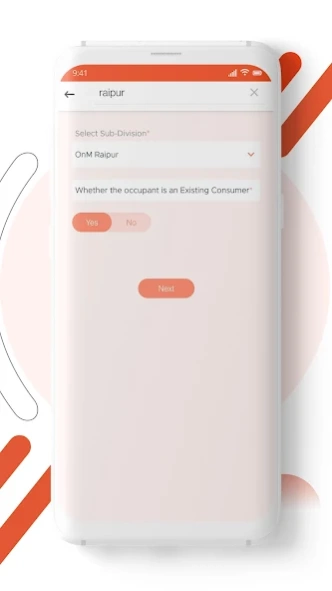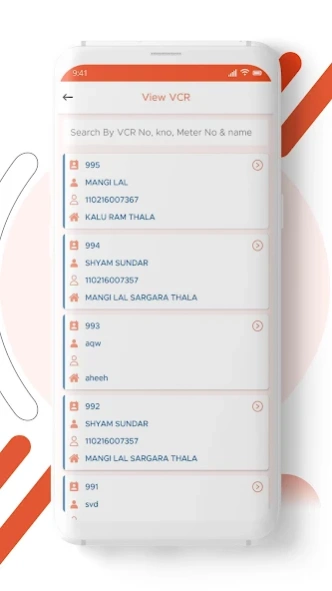e-VCR Ajmer Discom 2.2
Free Version
Publisher Description
e-VCR Ajmer Discom - e-VCR is an IT initiative for on-the-spot filling of Vigilance Checking Report.
Govt. of Rajasthan and Ajmer Discom intend to ensure high level transparency during vigilance checking of consumer’s electrical installations, with the sole aim of curbing theft practices by electricity users.
With this aim, mobile app e-VCR has been developed through which vigilance checking reports will be prepared on the spot through mobile / tablet. The app will also capture actual date and time of filling along with location co-ordinates for ensuring transparency. The new app will replace the existing system of filling paper VCR so that there remain no chance of any malpractice by the Discom officers which will ensure high level of satisfaction among consumers who are not involved in electricity theft and pay their bills timely.
About e-VCR Ajmer Discom
e-VCR Ajmer Discom is a free app for Android published in the Office Suites & Tools list of apps, part of Business.
The company that develops e-VCR Ajmer Discom is Pragyaware Informatics Private Ltd. The latest version released by its developer is 2.2.
To install e-VCR Ajmer Discom on your Android device, just click the green Continue To App button above to start the installation process. The app is listed on our website since 2023-09-03 and was downloaded 1 times. We have already checked if the download link is safe, however for your own protection we recommend that you scan the downloaded app with your antivirus. Your antivirus may detect the e-VCR Ajmer Discom as malware as malware if the download link to com.pragyaware.avvnlvigilance is broken.
How to install e-VCR Ajmer Discom on your Android device:
- Click on the Continue To App button on our website. This will redirect you to Google Play.
- Once the e-VCR Ajmer Discom is shown in the Google Play listing of your Android device, you can start its download and installation. Tap on the Install button located below the search bar and to the right of the app icon.
- A pop-up window with the permissions required by e-VCR Ajmer Discom will be shown. Click on Accept to continue the process.
- e-VCR Ajmer Discom will be downloaded onto your device, displaying a progress. Once the download completes, the installation will start and you'll get a notification after the installation is finished.